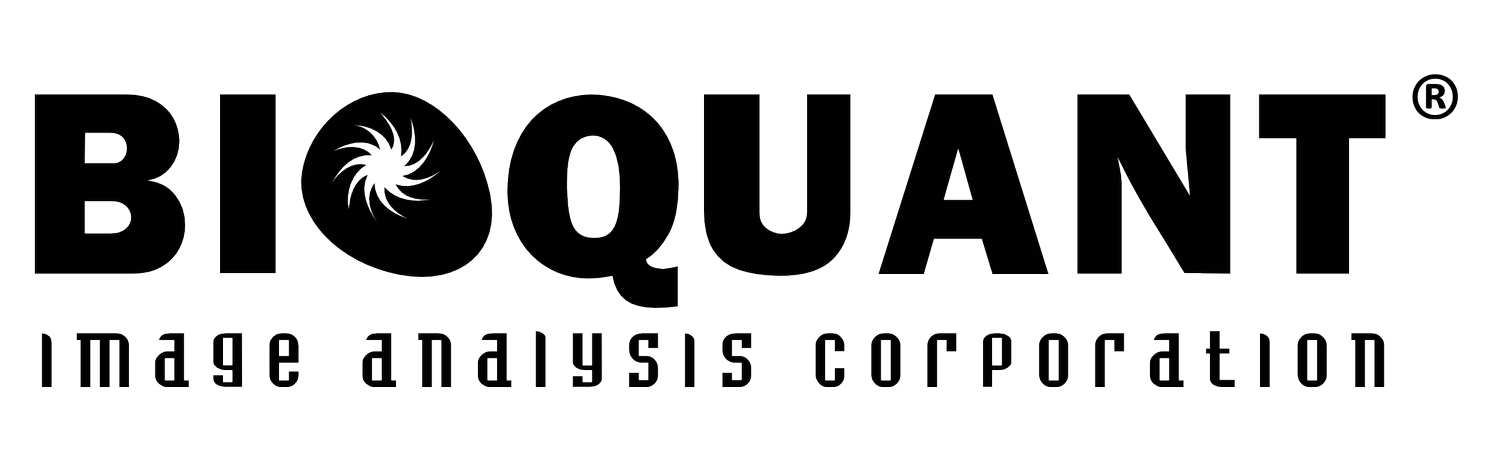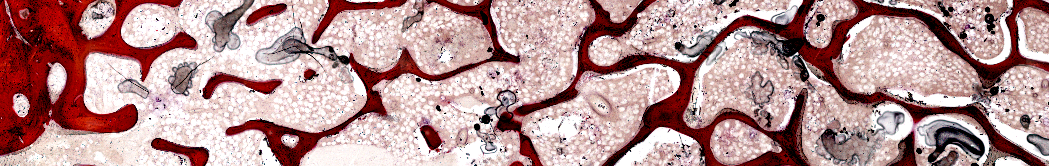Image Navigator:
Import Up to 4 GB TIF/BIF Images
BIOQUANT can import very large digital pathology image data.
When an image is opened in BIOQUANT, if the image resolution is larger than 1280 x 960, it opens in the Image Navigator as a large digital scan.
Both TIF and BIF images up to 4 GB can be opened into the Image Navigator. It also supports BMP up to 2 GB, and JPG up to 250MB.







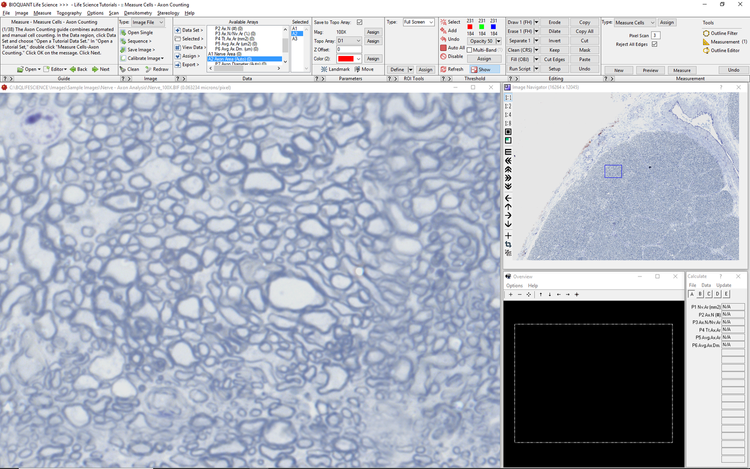









Large Image Navigator: Virtual Microscope
The Image Navigator operates as a virtual microscope. Zoom out to see the entire specimen, or zoom in to 40/60x (depending on scan resolution). Measurement data between focal levels and fields of view is tracked and redrawn, preventing duplicate data collection.
Image Navigator as a virtual microscope
On the Image Navigator, zoom to different magnifications, from fitting the entire section in the Measurement window to 40x/60x, depending on scan resolution. All zoom levels are instantly calibrated.
Shrink to fit the entire section in the Measurement window. Define the TV boundary or Sampling Area on the section. The TV boundary or Sampling area is then shown in Image Navigator box, Overview window, and in the Measurement window.
On the Image Navigator, the Pan box is used to load high resolution images into the Image window for measurement.
At high resolution, the Pan box is bound by Tissue Volume or Sampling Area region of interest, preventing measurement outside of the boundary.
Measurement tracings collected at different zoom levels and at different locations on the image in the Image Navigator are redrawn, preventing duplicate measurement.
Batch Scripting within the Sampling Area
Batch Scripting can automatically sequence through a sampling area boundary and measure internal cells.
Export Images
Export Image in BIF, our Calibrated Image Format
BIOQUANT uses the BIF format to store calibration data directly in the image file. Loading the image automatically calibrates a BIOQUANT system for accurate data collection.
BIF scans can be measured on a BIOQUANT Measurement Satellite System, freeing up the core BIOQUANT system for live imaging.
Export Images in large TIF
Export images in the large TIF format for external sharing.
Export Images in BMP or JPG
Export images in the BMP or JPG formats for printing and sharing.