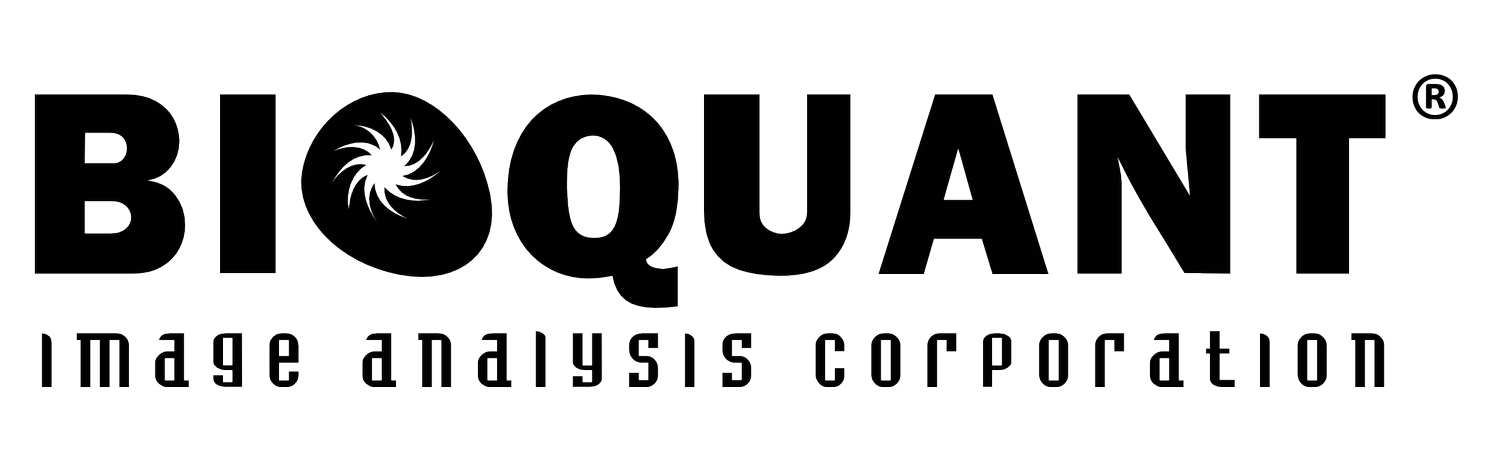Importing Images into BIOQUANT
Import Images From Core Imaging Lab
Do you have a core imaging lab scan or capture images for you? You do not need a microscope connected to the BIOQUANT system to measure image data.
Traditional TIF, BMP, and JPG images smaller than 1280 x 960 open into the Image Measurement window and can be quickly sequenced through and analyzed.
In addition, BIOQUANT has special viewers that create virtual microscopes for very large digital scans up to 4 GB and navigate multi-image files. (see below)
BIOQUANT Navigators for images
BIOQUANT can import very large digital pathology image data.
When an image is opened in BIOQUANT, if the image resolution is larger than 1280 x 960, it opens in the Image Navigator as a large digital scan.
Both TIF and BIF images up to 4 GB can be opened into the Image Navigator. It also supports BMP up to 2 GB, and JPG up to 250MB.
The Image Navigator operates as a virtual microscope. Zoom out to see the entire specimen, or zoom in to 40/60x (depending on scan resolution). Measurement data between focal levels and fields of view is tracked and redrawn, preventing duplicate data collection.
BIOQUANT opens image data from confocal or light sheet microscopes into the 5D Image Navigator.
The 5D Image Navigator supports the OME-TIF (.OME.TIF) image format, for single images or sequence of image up to 4 GB. If your confocal or light sheet microscope does not save directly to OME-TIF use the free BIO-FORMATS plug-in to ImageJ to convert.
Like the Image Navigator, the 5D Image Navigator acts as a virtual microscope. Zoom out to see the entire image, or in to a high resolution field.
In addition, the 5D Image Navigator provides fluorescence channel mixing and depth of field adjustment, as well as Z plane navigation.
BIOQUANT has integrated support for the DICOM image format. Sequential DICOM image data from microCT devices load directly into the DICOM Navigator. 2D x-ray data in DICOM format is also supported.
The DICOM Navigator uses the calibration data in the DICOM file to automatically calibrate for morphometric measurements.
The DICOM Navigator has tools to change the X, Y, or Z perspective. View and analyze your sample as frontal, lateral or coronal sections.
Pseudocolor mode highlights changes in density.