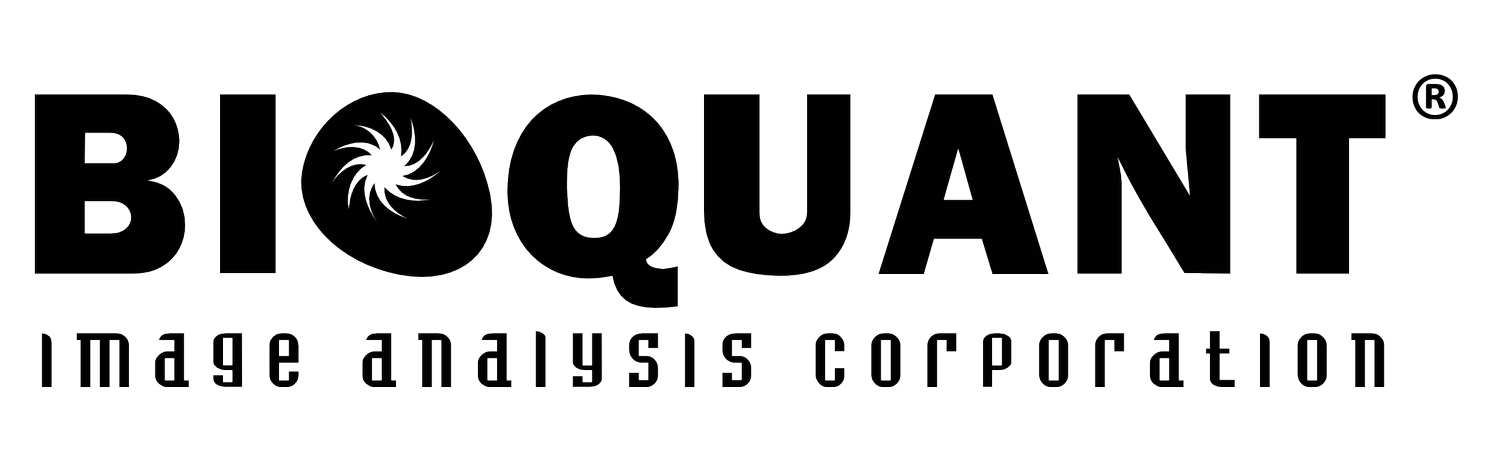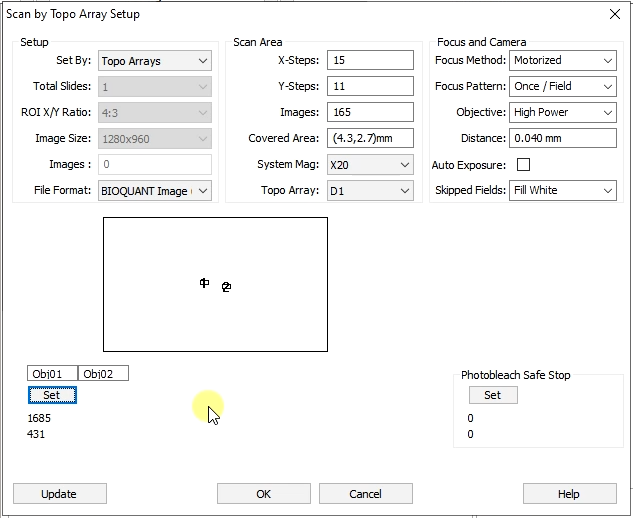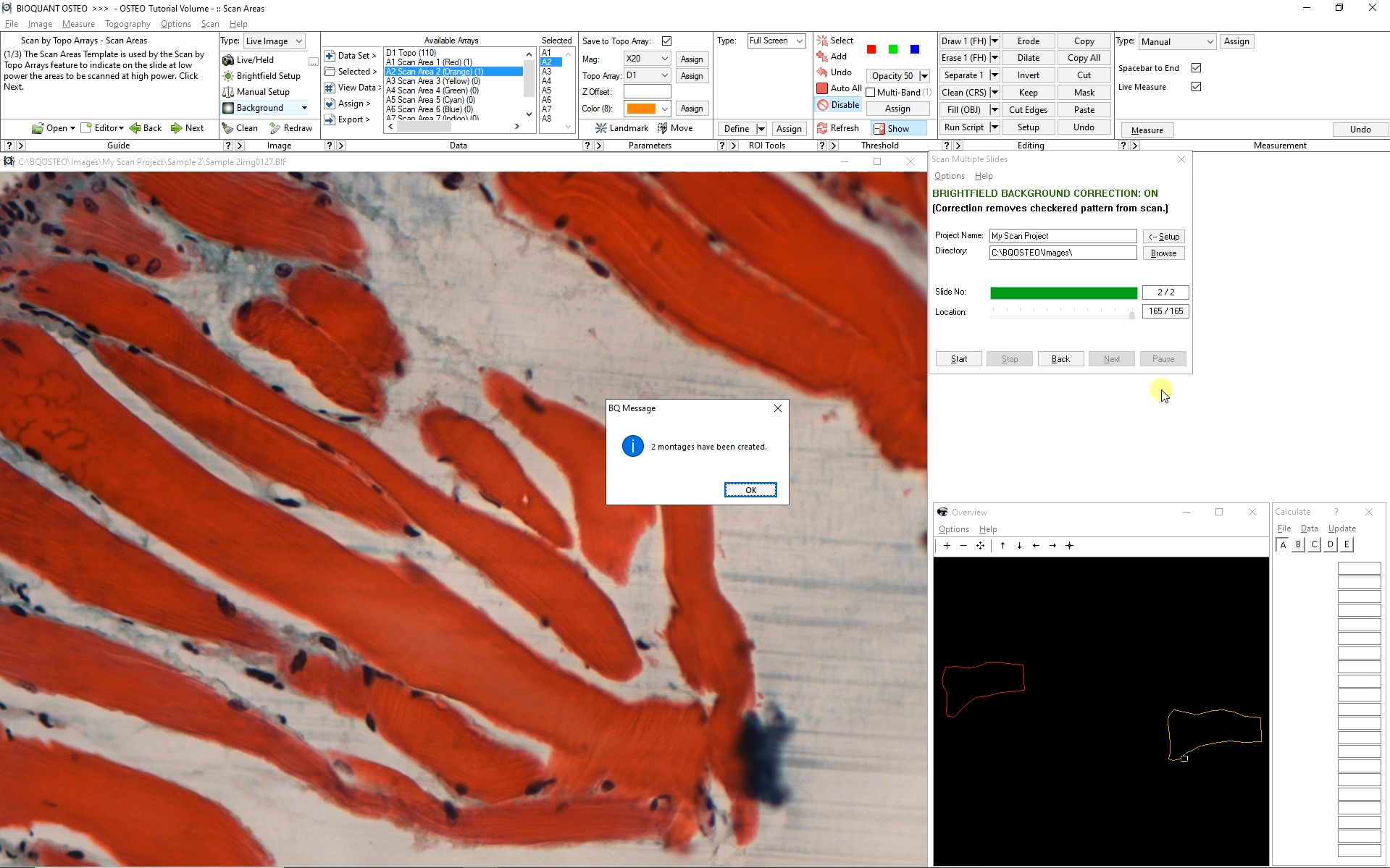Scanning Histology
The BIOQUANT SCAN Add-on for BIOQUANT OSTEO and BIOQUANT Life Science creates high resolution digital scans of your sections.
Supports bright field, polarized light, and fluorescence slide scanning.
Scan up to 8 tissue sections on 4 slides. The typical scan time is about 4 minutes per section with a 20X objective.
Export scans in the calibrated BIOQUANT Image File (BIF) format for analysis in BIOQUANT OSTEO or BIOQUANT Life Science. Export scans to TIF for analysis in other applications.
Start at a Low Power Objective
Use your 2x or 4x to image your sections
Quickly Outline the Scan Areas
Trace each region you would like to measure. BIOQUANT will keep track of each location.
Set Scan Preferences - Including Auto Focus
The system will skip any fields without the region you want.
Sections are Scanned at High Magnification
BIOQUANT SCAN images each section at high magnification, usually 20X or 40X.
Brightfield Sample Scan - click image to enlarge
Fluorescent Sample Scan - click image to enlarge
Export Scans for Analysis
Save scans in the calibrated BIF (BIOQUANT Image Format) for analysis in BIOQUANT OSTEO or BIOQUANT Life Science. Save images in the uncalibrated TIF (Tagged Image File) for analysis in other image analysis software. Save images with measurement tracings to SVG format for record keeping, figure generation, and supplements to published research.