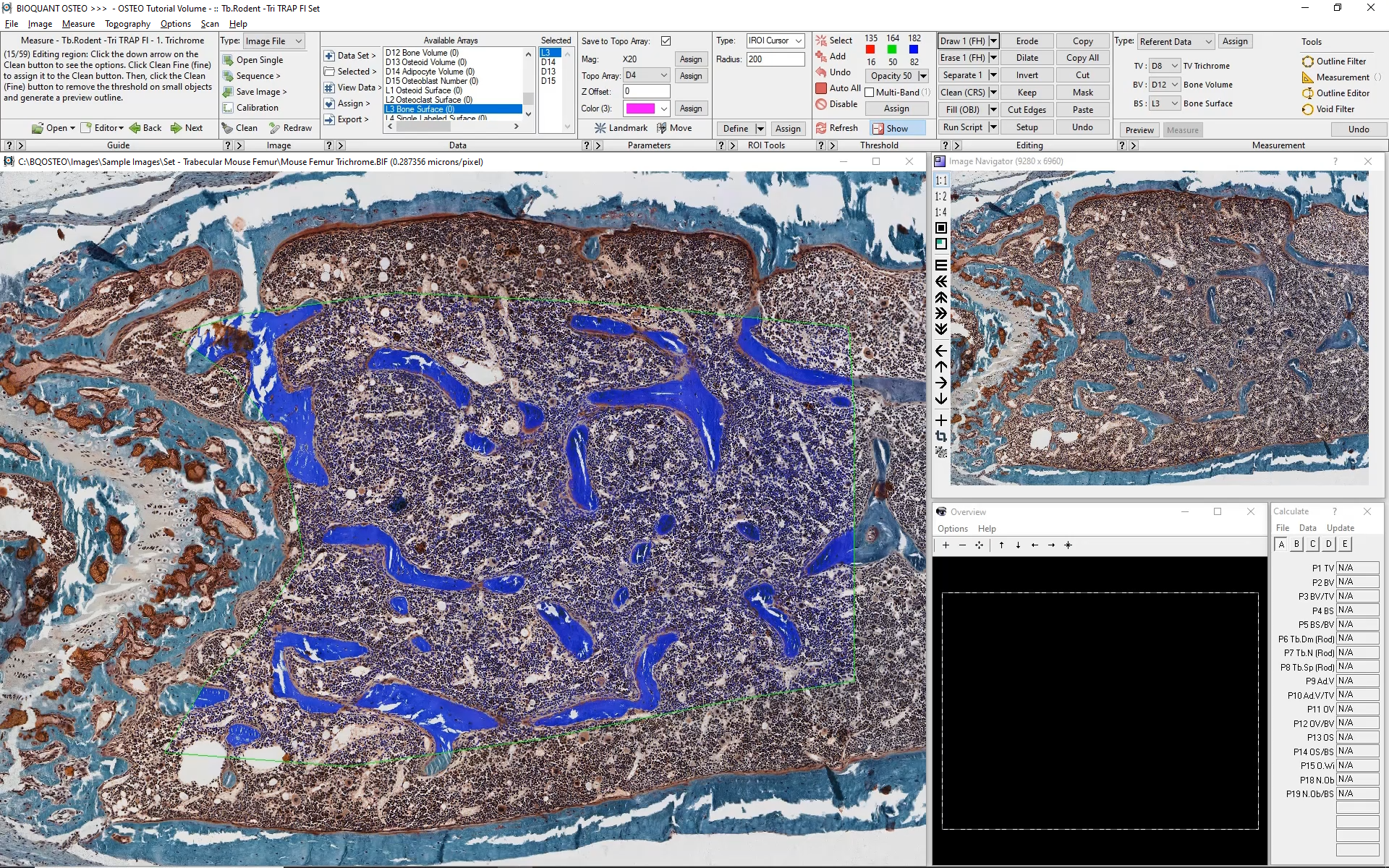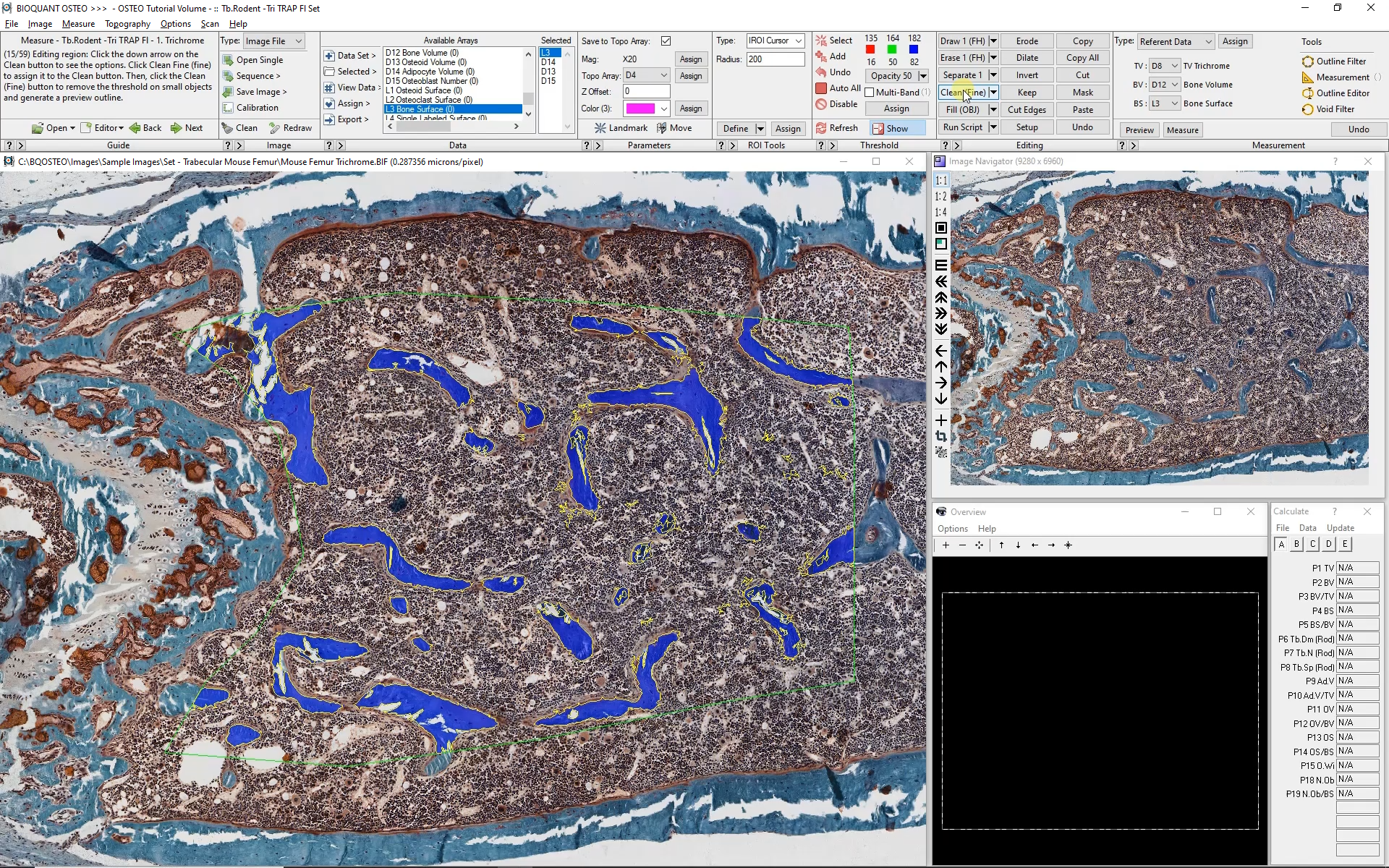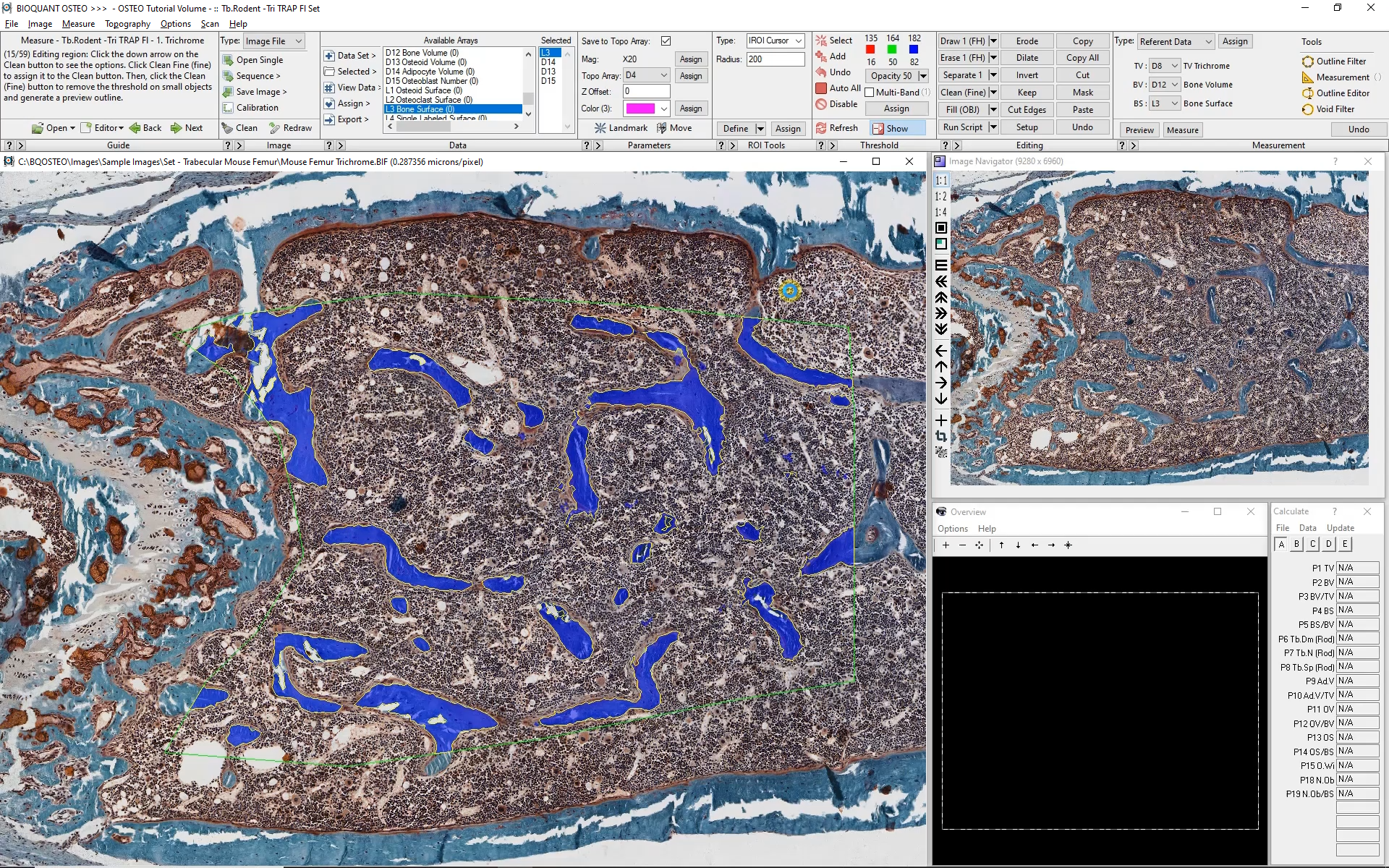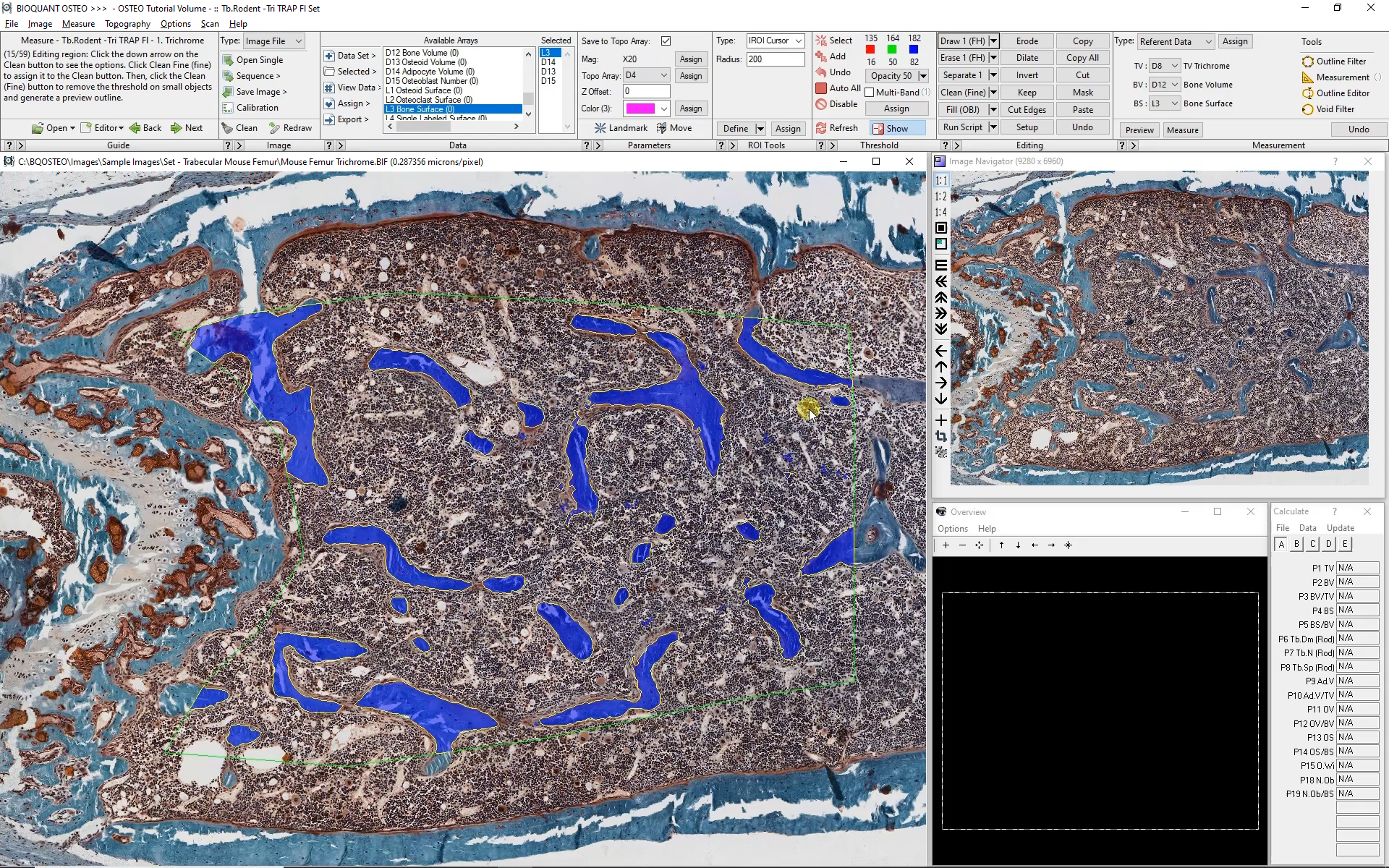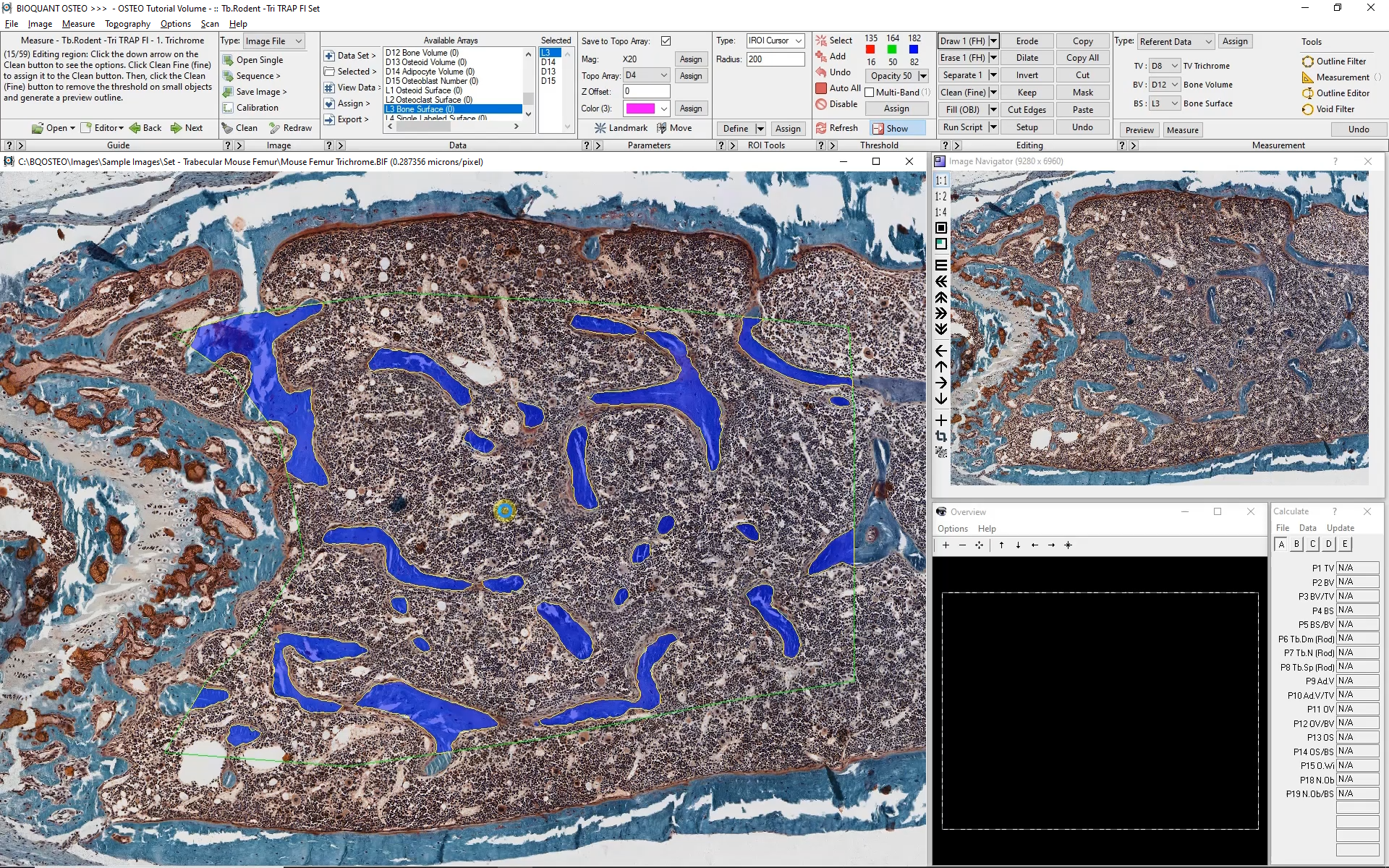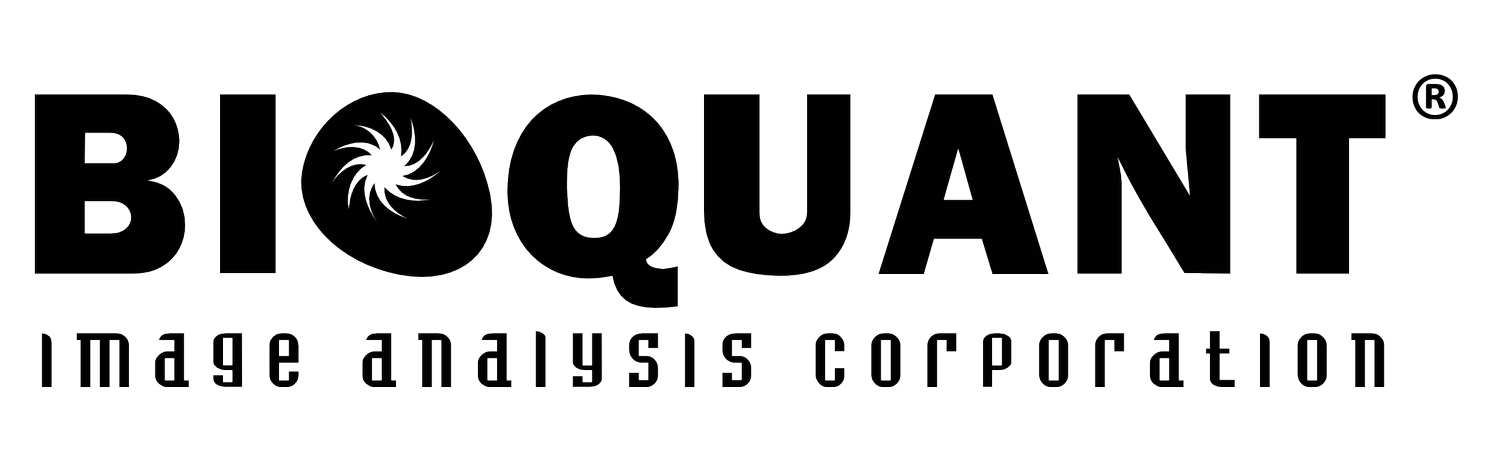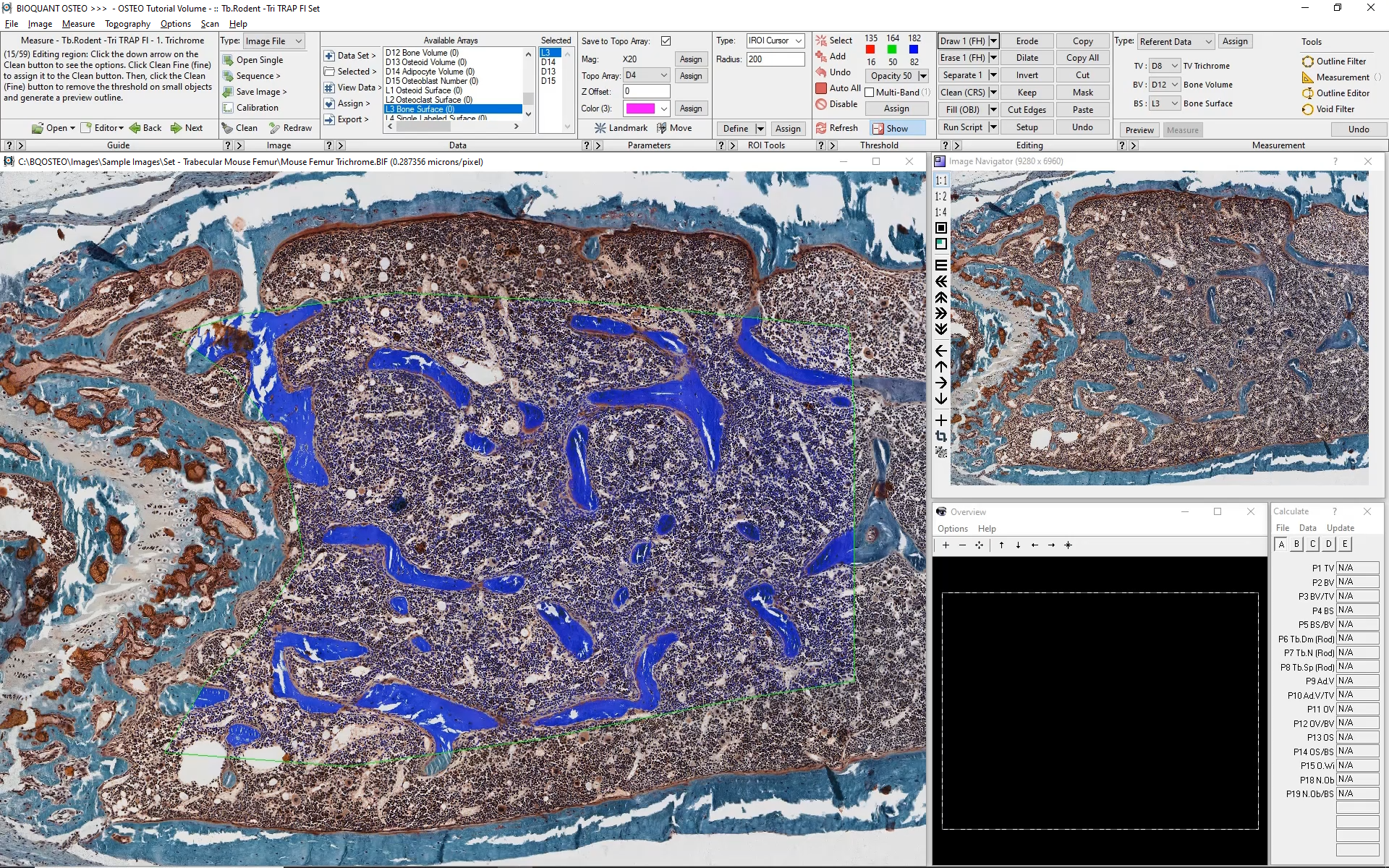
Step 1 of 5
Threshold the as much of the bone as you can.
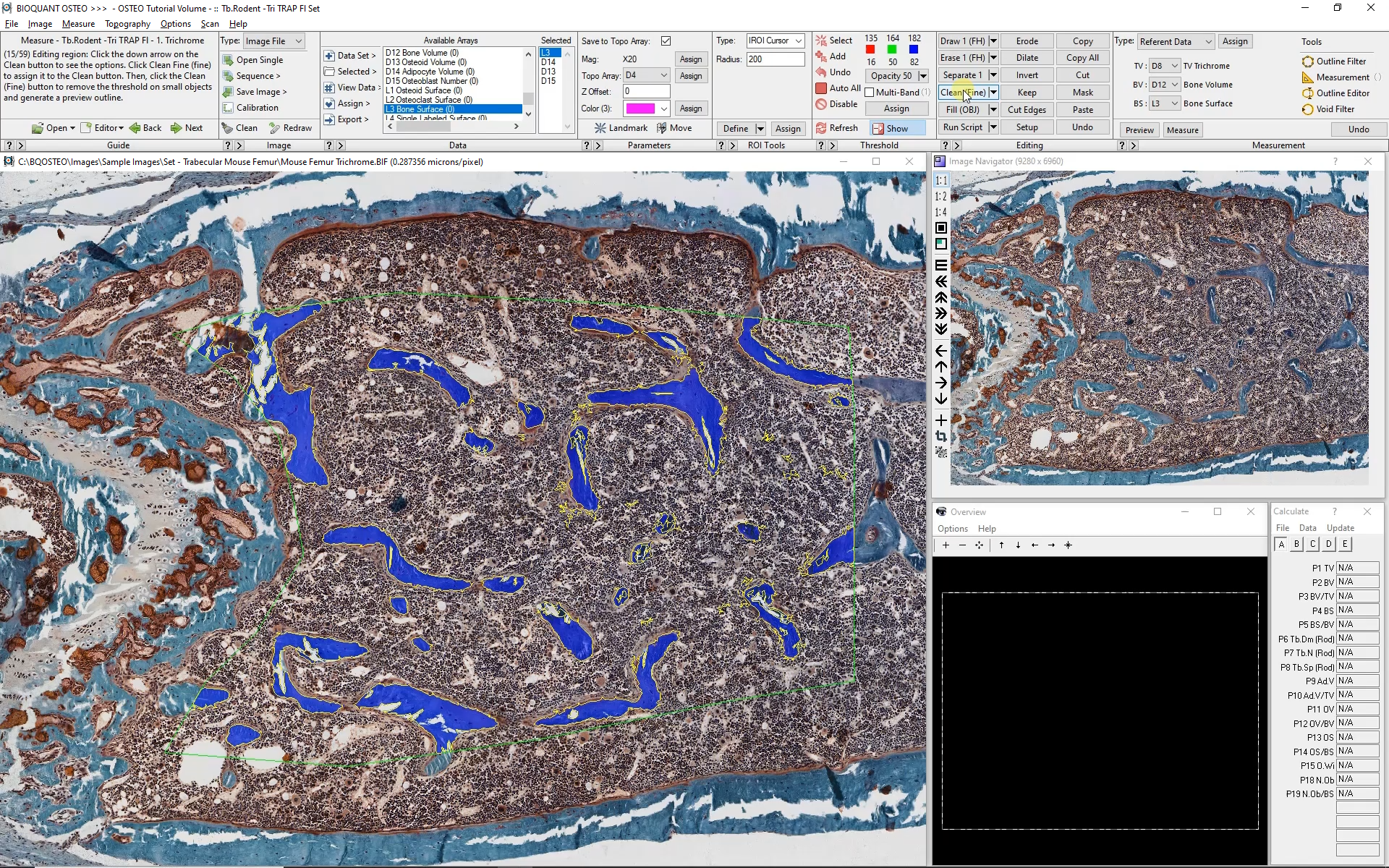
Step 2 of 5
Click the Clean button to remove threshold in the marrow.
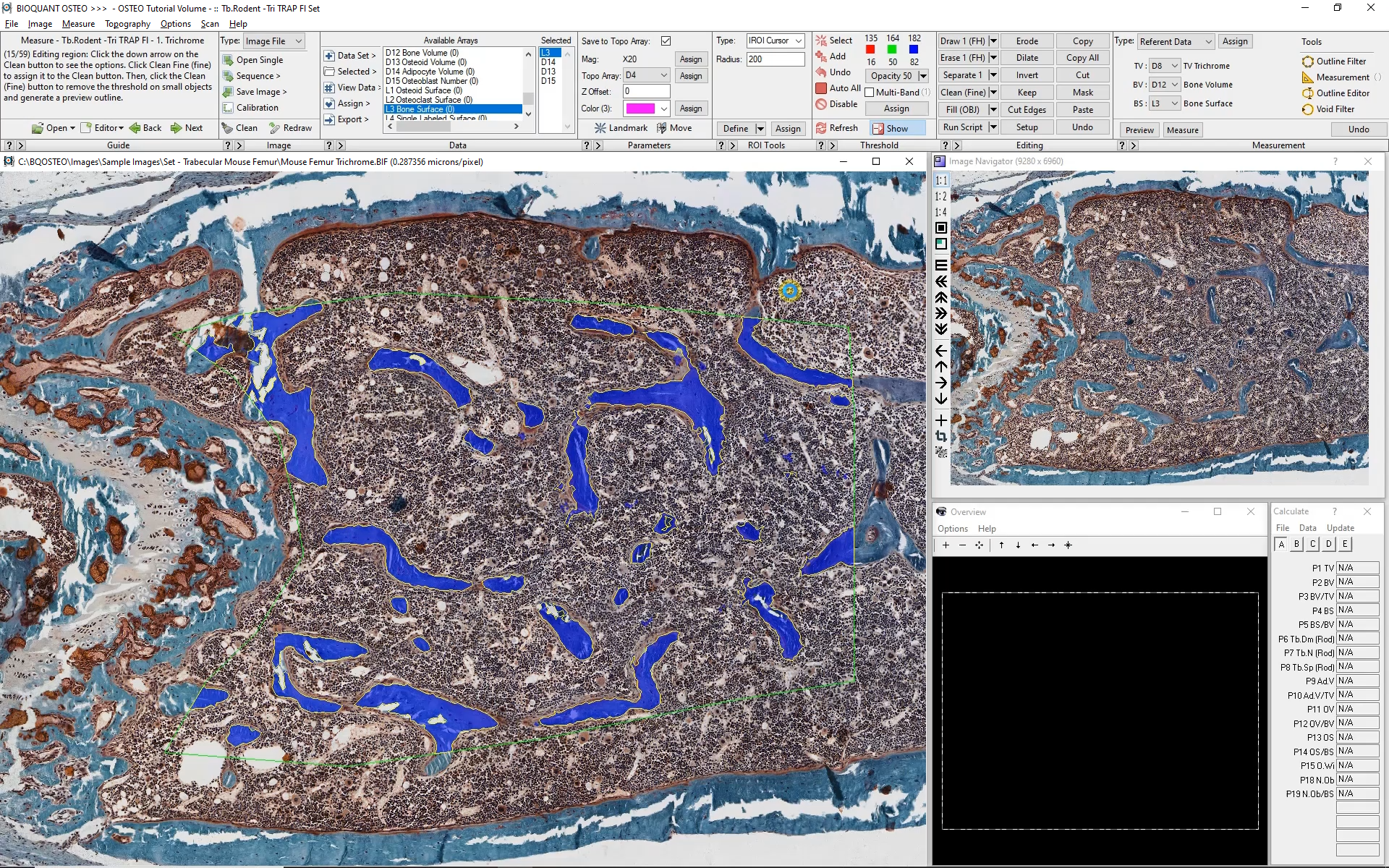
Step 3 of 5
Click the Erode and Dilate buttons to smooth edges.
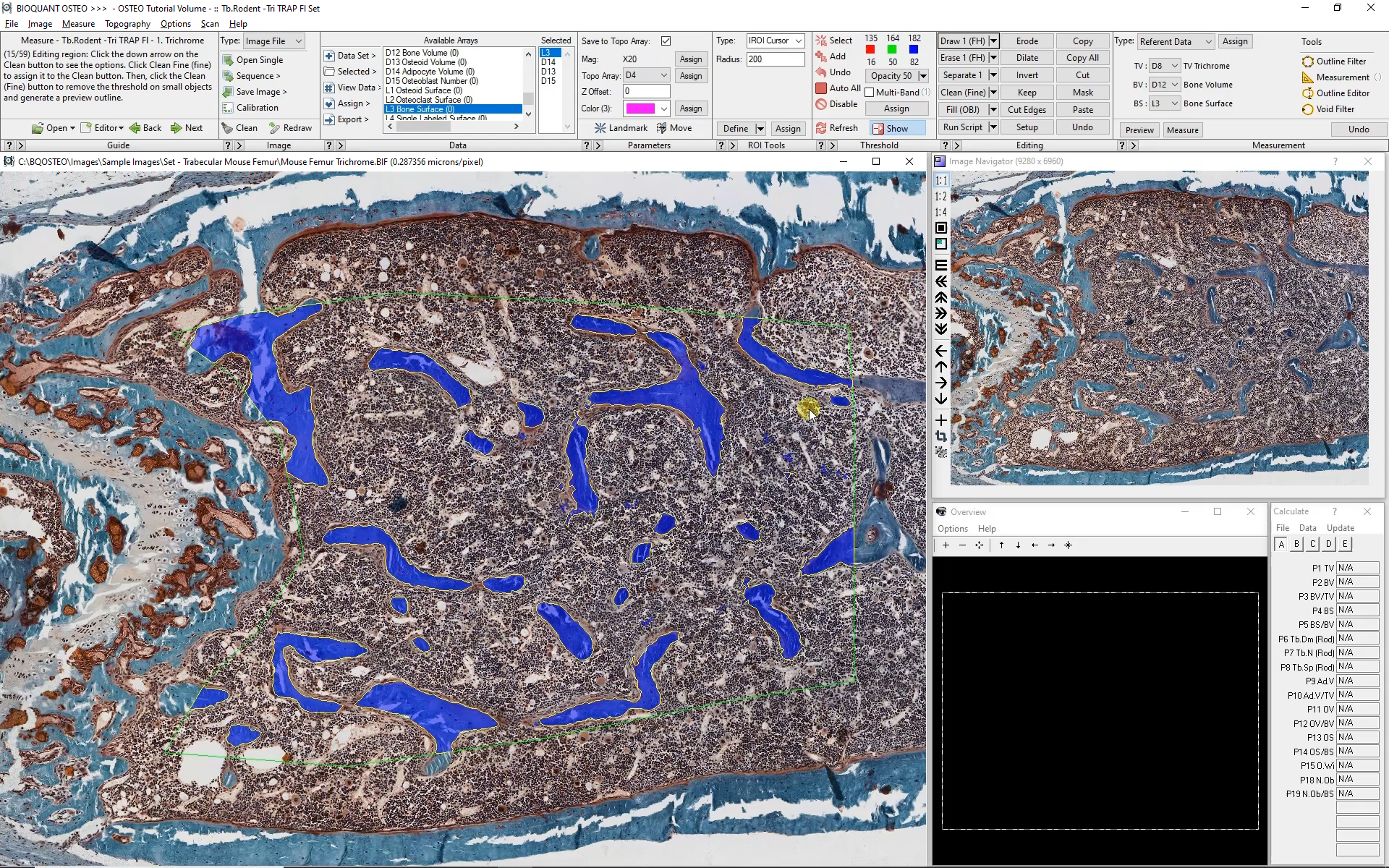
Step 4 of 5
Use the Draw tool to fill edge cracks. You don't have to fill holes - holes smaller than the Void filter are automatically filled
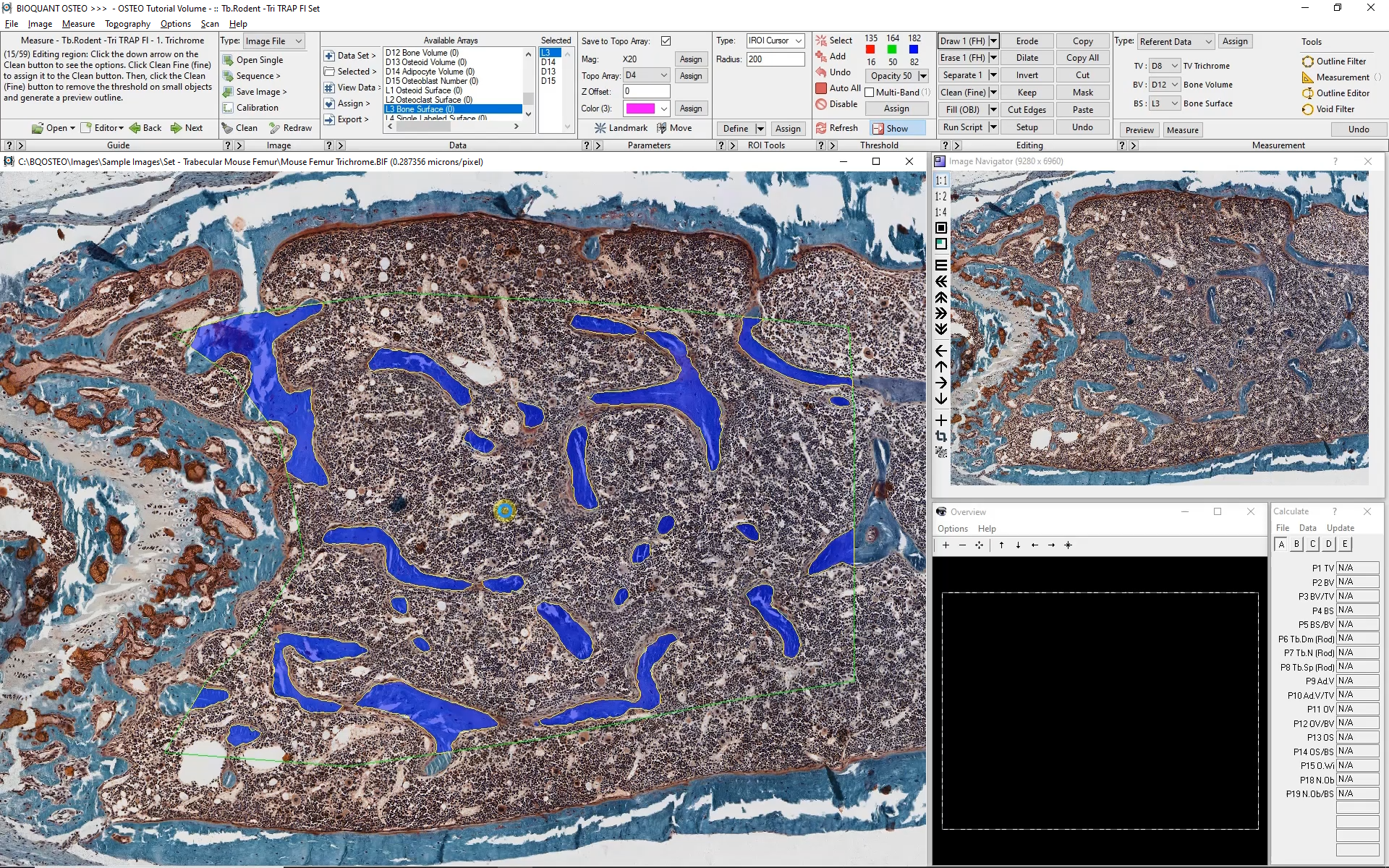
Step 5 of 5
The threshold is ready for measurement. All of these steps can be recorded into a Batch Script for quick implemenation.
1
2
3
4
5
Previous
Next